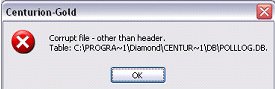POLLLOG.DB Error Message Centurion-Gold
Corrupt file - other than header.
Table: C:\PROGRAM~1\Diamond\CENTUR~1\DB\POLLLOG.DB
ISSUE:
Using the call log in the map view. Basically, if you dial a site and immediately afterwards change your view to check your Poll Log, the table does not load and appears to turn “black”.
Once you close it however, you can open the Poll Log to view it again and it may correctly load.
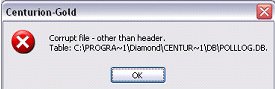
This may have to do with a read / write issue to the POLLLOG.DB table or the UI (User Interface) not loading the call log correctly. Assuming this, the error message or prompt you get correctly indicates that Centurion's POLLLOG.DB has some issues with reading and writing, or an oder of operations issue may occur.
As of the last update to this KB document we consider this a Known Issue, and we are working to resolve and release a fix within a future update (or build). In the mean time, please consider using the following work around provided in the SOLUTION section of this document below.
SOLUTION:
First try closing the Poll Log table view, then close out of the Centurion program. Restart your program and check that you can open it up and it correctly loads.
If the problem persists, where the software has been reopened and it still persisted, or the map view station or sites in the map view are missing. It will be necessary to rebuilt the table using DTUTIL tool before this feature in the software may work normally again.
Please contact DTP Customer Support for technical assistance on using the DTUTIL tool. Be prepared to provide screen shots of what it is you may be experiencing via email to technical support staff - to better understand your specific issue.
To contact DPT Support to Request Technical Support regarding this issue, you may either:
- Use the contact form at the bottom of this KB Document, please include your direct contact information the best time to reach you by phone, or
- Email Support@DiamondTraffic.com (include in your Subject Line: the complete error message you have recieved), or
- Contact us by phone at (541) 782-3903 Monday - Friday 8:00 AM - 4:00 PM PS
Related Articles
Attachments
No attachments were found.
Visitor Comments



 The article has been updated successfully.
The article has been updated successfully.