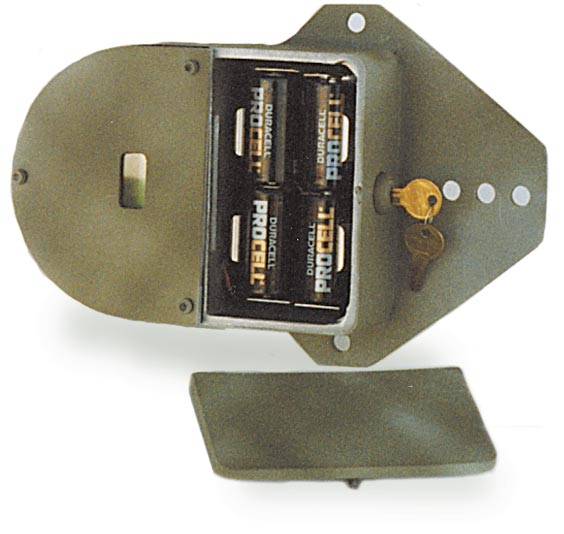Trail Counter Field Manual TTC-4420
OVERVIEW
The TTC-4420 Trail Traffic Counter is a portable, battery powered instrument for counting traffic on forest trails. The original TCS-90 design was completed in 1972 at the Missoula Equipment Development Center, USDA Forest Service, Missoula, Montana and was manufactured according to the U.S. Department of Agriculture Forest Service Interim Specification for the last 13 years by Diamond Traffic Products located in Oakridge, Oregon.
 Diamond Traffic Products redesigned the trail traffic counter to use integrated circuits to lower battery consumption and allow use of "D" cell batteries and also offer an hourly time interval count recording feature with RS-232 serial data output. The new counter is lightweight, easy to conceal, resistant to false tripping, and operates one year or more on a set of "D" cell flashlight batteries. It consists of the following components-a scanner in a cast aluminum case, a three inch reflector, a keyfob with magnet and three mounting bolts. The scanner is mounted on one side of the trail, the reflector on the other side as shown in Figure 1. The scanner and the reflector can usually be separated up to 75 feet. The new TTC-4420 indicates return beam strength on its display and tells operator how strong the signal is. We recommend signal strength of 60 or above.
Diamond Traffic Products redesigned the trail traffic counter to use integrated circuits to lower battery consumption and allow use of "D" cell batteries and also offer an hourly time interval count recording feature with RS-232 serial data output. The new counter is lightweight, easy to conceal, resistant to false tripping, and operates one year or more on a set of "D" cell flashlight batteries. It consists of the following components-a scanner in a cast aluminum case, a three inch reflector, a keyfob with magnet and three mounting bolts. The scanner is mounted on one side of the trail, the reflector on the other side as shown in Figure 1. The scanner and the reflector can usually be separated up to 75 feet. The new TTC-4420 indicates return beam strength on its display and tells operator how strong the signal is. We recommend signal strength of 60 or above.
The Trail Counter works as follows: the scanner sends a beam of pulsed infrared light to the reflector, which reflects the beam back to the scanner. When the scanner is deprived of a specific number of pulses by an object passing between the scanner and reflector, the unit will detect a person or object such as a car and advance the LCD display one digit. An audio alignment signal can be switched on using the key fob. The audio signal is muted only when the reflector is placed in the beam and the scanner is receiving the reflected light pulses.
To prevent detection by hikers, which may result in vandalism or tampering, the scanner housing has been designed to be as small as possible and is finished in dull camouflage. The infrared beam is not visible to the naked eye, and the counter cannot be heard when the audio signal is disabled.
The 15-75 foot range of the scanner gives field personnel opportunity to camouflage the unit in natural vegetation.
The counter has been designed so it cannot be tripped by falling leaves, walking sticks swung by hikers or other small objects, and to not register more than one count for long objects like horses and cycles. It has also been redesigned to not "run away" count in heavy rain or fog. The traffic counter will operate about 12 months on 4 "D" cell flashlight batteries. We recommend you install batteries each fall.
Specifications:
Batteries: 4 D-Cell Alkaline or Carbon Zinc (cold weather)
Life Expectancy: D-Cell Approximately 12 Months (with Alkaline)
Range: 15-75' (feet)
Theory of Operation:
The TTC-4420 is a portable, battery operated, active infrared trail counter utilizing presence detection. With the exception of the output and input amplifiers, the unit has been fully digitized for increased accuracy and battery life. The TTC-4420 collects data in hourly intervals and the grand total. All data can be read off the counter display using the magnet to key "up" data. Optionally, an RS-232 serial port can be installed that can be read using the Data Hog and in the future a PDA.
Two circuits are employed-one circuit controls the pulsed infrared beam, detects hikers and sends a trigger pulse to the second circuit that displays and stores count data in memory.
Units with the time interval count recording feature record the count for hourly intervals into memory. The one hour time interval is a factory setting. Computer software can be used to yield count totals for 6 hours, 12 hours, one day, weekly, or monthly, etc. Software to accept and analyze data is available from Diamond Traffic Products.
Note: The counter can measure the passage of time but does not know the correct time of day. It starts measuring hourly intervals a few seconds after you set it up.
Suggestions:
The following suggestions may facilitate installation:
- In some instances a drilled hole is very useful for starting the bolts in dense or hard woods, such as oak
- A single-bit hand ax is useful for brushing out a light beam path, flattening a spot for the reflector, and as a hammer to start the mounting bolts
- A crescent or socket wrench is required to screw the mounting bolts into the tree
- The counters can be conveniently carried in a packsack
OPERATION AND MAINTENANCE
Batteries
The trail counter starts operating as soon as the batteries are connected. It will operate until the batteries run down, approximately 12 months. The display will warn operator when batteries are in need of replacing. Message reads low bat. Replacement batteries should be readily available at the nearest hardware store.
It is best to use Alkaline "D" cell flashlight batteries in temperature range above freezing, carbon zinc batteries in below freezing weather. Where weather is colder than -10 degrees F contact Diamond Traffic Products for advice on lithium cold weather batteries.
Take great care to install batteries in correct orientation with positive battery terminal to positive holder terminal.
Battery ReplacementWhen new batteries must be installed, proceed as follows:
- Open the battery compartment using the key on key fob.
- Replace the old batteries paying attention to + and - orientation.
- Test to verify that the counter is operating normally.
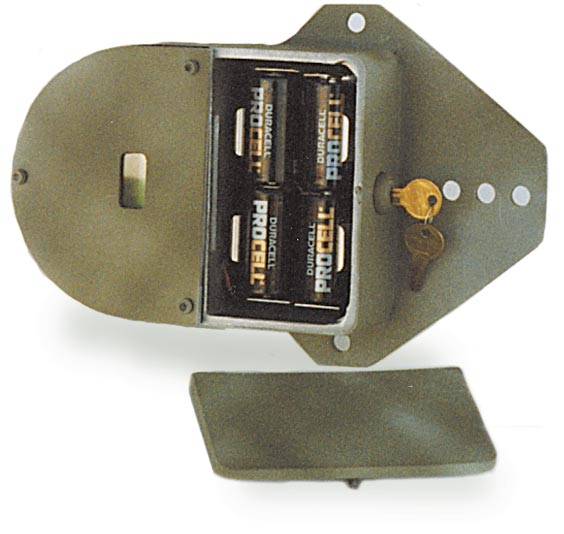
Reflectors
The reflectors, similar to roadside reflectors, are essentially corner reflectors, which return 90% of the incident light to the source, for any angle of incidence less than 30 degrees. The reflectors are difficult to hide and may be the target of vandals. For this reason, four reflectors are included in each counter package to replace lost or damaged reflectors. We strongly recommend that reflector be installed with a rain shield to keep water droplets off face of reflector.
INSTALLATION
Site Selection
Selection of the installation site will have an important effect on the results obtained from this counter. The following guidelines should be observed:
- Select a site where the counter/scanner and reflector are be installed well off the trail (on both sides) to minimize tampering by curious people or vandals.
- Avoid selecting sites where people would be likely to stop, rest or mill around (such as scenic overlooks or level areas at the top of steep grades).
- Avoid segments of trail heavily traveled by big game or range stock.
- Locate 2 trees 15-75' feet apart so that the beam makes a 90-degree angle with the trail, and postitioned so that the beam will be at waist height above the trail grade.
- Sites that are protected from harsh weather and the direct sun will produce better results. However, the infrared receiver does incorporate a filter lens to help remove unwanted light frequencies.
On-Site Installation
The following general procedure is provided on how to install the trail traffic counter. The installer should feel free to use their ingenuity.
1. Mount the scanner (use three bolts) and reflector on trees as shown in Figure 2. The scanner can be mounted with the lens assembly on either side of the tree-there is no "top" of the unit. Use of a string to locate the path from the scanner to the reflector may be helpful. Attach the string to the tree near the scanner and run the string to the desired location of the reflector. Remove any branches or other obstacles in the path.
2. Install the lens hood so that the hood will shade the lenses from precipitation and sunlight. This is important.
3. Install four fresh "D" cell alkaline batteries. If operating in cold weather, where freezing tempuratures may occur use carbon zinc batteries.
4. Hold the reflector in the beam, thus canceling the tone, and gradually move toward the desired reflector location. (NOTE: THE TONE GENERALLY CANNOT BE CANCELLED WHEN THE REFLECTOR IS HELD CLOSER THAN ABOUT 8 FEET FROM THE SCANNER.)
5. As the light beam leaves the scanner it spreads out in the shape of a cone. At the approximate reflector location, find the center of the beam by the following procedure.
6. Adjust the position of the scanner by means of the two nuts on each of the three mounting bolts until the center of the beam is at the desired place on the reflector tree (or post). Permanently fasten the reflector in the center of the four boundaries, using the wood screw.
7. Cover the installed reflector with your hand, and using the spare reflector verify that the beam is centered on the installed one. In other words, find the top, bottom, right and left edges of the beam. Adjust the scanner as necessary and tighten the nuts. Test by walking through the beam several times. Note: If unit is in operation mode, but has lost beam alignment, no sound will be heard and unit will not count.
You have mounted scanner and located a reflector position and you know how to align and capture the beam. You are ready to power up the counter.
8. Power On: Display will come on and display the name of the counter and the internal firmware version and release date.
TTC-442X
V1.00 10-1-01
Wait a few seconds for the next screen.
Note: If a Datahog is connected at any time from this point on (even if the display is off) the Trail counter will display "Serial Active" and no other user operation is possible. To otherwise operate the Trail Counter, disconnect the Datahog.
9. Serial Number: The next screen displays the internal serial number. This number uniquely identifies the trail counter and identifies the date of circuit board manufacture, not the counter, by displaying the date of manufacture as a two-digit month, two-digit day, two-digit year, and then a two-digit day assembly sequence number.
TTC-442X Serial
ID #: 09280118 (example)
Wait a few seconds for the next screen or activate yellow dot.
Note: The serial number is important to the user during importing data to Centurion Software. Prior to importing, Centurion pauses and displays the serial number the data came from. Users can then fill in the correct Site ID, Starting Time, and Starting Date for the data
10. Data Collection Status: If the counter is not collecting any data at the
Moment, the following screen is displayed (nothing is displayed if collection is active):
Data storage is
stopped.
Wait a few seconds for the next screen or activate reset (red dot) to skip to the TOTAL COUNT display.
11. Memory Status: If memory contains no data, the following screen will appear:
There is no data
in memory.
If memory contains data, then the following appears ("x" is replaced with number of hours.
Memory has x
hours of data.
If there is no data in the memory wait a few seconds for next screen.
If there is data in memory, magnetically activate yellow dot to read it or red dot to skip to TOTAL COUNT screen.
Notes: Manual Data: The display shows the first recorded hour total count:
Total Hour #1
Count: x
Activate reset to skip to the TOTAL COUNT screen
Activate display(the yellow dot) to display the next hour
After 10 minutes or so of no activations, counter automatically moves to the TOTAL COUNT screen
Note that you can't display the current hour's count. Only stored hours are displayed.
12. Total Count: When the counter is first powered on and not aligned with reflector the TOTAL COUNT screen will usually look like the following:
Total: 0
Hour: Stop! No
Related Articles
Attachments
Visitor Comments



 The article has been updated successfully.
The article has been updated successfully. Diamond Traffic Products redesigned the trail traffic counter to use integrated circuits to lower battery consumption and allow use of "D" cell batteries and also offer an hourly time
Diamond Traffic Products redesigned the trail traffic counter to use integrated circuits to lower battery consumption and allow use of "D" cell batteries and also offer an hourly time